Tip 1: Disable Chat History in ChatGPT & do NOT input proprietary/sensitive data.
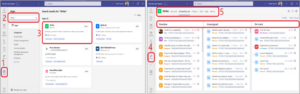
Step 1-3: This is how you normally interact with ChatGPT by entering text in the message box (1) that leads to a response (2) and gets stored (3) in ChatGPT.
Step 4: Click on “Three Dots” icon on the right side of your name on the sidebar.
Step 5: Then click on the “Settings”.
Step 6: Click on “Data Controls” in the dialogue box.
Step 7: Disable “Chat History & Training” to prevent ChatGPT from storing any data & ensuring its deletion in 30 days.