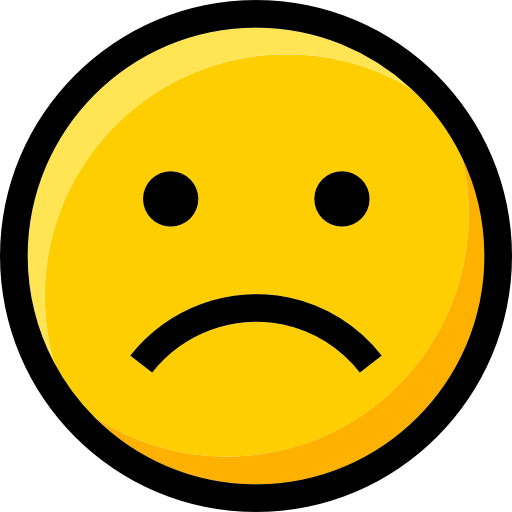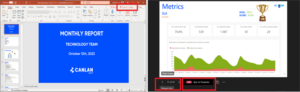
Step 1: Make sure you are in a Teams Meeting & open the PowerPoint slide deck as shown on the image on left side.
Step 2: Now click on “Present in Teams” tab on top right corner.
Step 3: You are now presenting your PowerPoint in Teams
Step 4: The image on the right side is the view of your “Attendees” and they can navigate the slide deck as per their convenience.
Step 5: Your attendees also have an option to click on “Sync to Presenter” anytime.